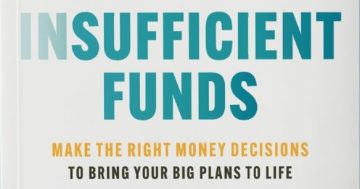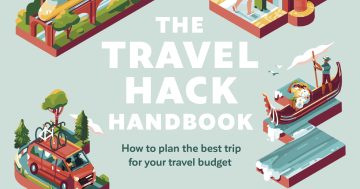By Jacob Kleinman*
 After rising from under $1,000 to over $25,000 in 2017, Bitcoin crashed spectacularly over the past few months.
After rising from under $1,000 to over $25,000 in 2017, Bitcoin crashed spectacularly over the past few months.
While there have been peaks and troughs over that period, analysts and financial experts are increasingly sceptical about the cryptocurrencies true value.
The phrase “Ponzi scheme” has been bandied about quite a lot.
This reversal in fortunes has caused many cryptocurrency investors to reassess their incredibly volatile portfolios.
Here are the best ways to cash in and get out.
So if you’re sitting on a pile of Bitcoin you may be thinking that it’s time to sell before things can get any worse.
Here’s a quick guide to your options, depending on how you’ve been storing your Bitcoin.
Getting Bitcoin out of Coinbase
If you kept your Bitcoin in the online exchange, then getting it out should be relatively easy (assuming the site is currently up and running.)
According to Coinbase, it’s a simple process that can be done in your web browser or with the official app.
On the web, log in to your account and then head to the “Sells” page.
Enter the amount of money you want to remove, the Wallet you’re taking it from, and the account you’re sending it to.
Then confirm everything and hit “Sell” to finish the transaction.
If you’re using the app the process is pretty similar.
Hit the menu icon in the top left corner and select Sell.
Then fill out all the relevant details and confirm by tapping the “Sell” button.
It’s also worth noting that the process will differ slightly depending on where you send the money.
On a separate support page, Coinbase states that transferring your cash to a bank account can take four to five business days.
However, you also have the option to instantly send money to your Paypal account for smaller amounts.
In some cases, Bitcoin may also require you to confirm your driver’s licence and other identifying information to prevent fraud.
If you run into an issue and can’t get your money out, your best bet may be dealing with customer service (they seem to be pretty responsive on Reddit).
How to get your Bitcoin out of a paper wallet
If you decided to store your Bitcoin offline to keep them safe from hackers, then you have a bit more work cut out for you.
You’ll have to get your digital currency online first before you can exchange it for cash.
If you have a paper wallet (really just a piece of paper that includes the secret key for accessing your Bitcoin) then the information you need to access your money is printed right on the paper.
It’s the longer string of numbers, usually beginning with a 5, that’s known as a private key.
Unfortunately, Coinbase doesn’t let you import your money from another Bitcoin wallet.
So you’ll have to set up a separate wallet with another service first and then transfer that over to Coinbase.
How to get your Bitcoin out of a hardware wallet
Hardware wallets (basically an encrypted external storage drive) are designed to keep your Bitcoin as safe as possible, which means getting the money out can be pretty complicated.
The easiest way to do it is through your hardware wallet’s own service.
So, for example, if you use Trezor (one of the more popular options) to store your Bitcoin you’ll want to use the company’s website to transfer it back out.
You can follow the instructions on the site, which involves downloading a browser plug-in.
You’ll also need to put your Bitcoin in a digital wallet like Mycelium, which is designed to work well with hardware wallets, before transferring it to Coinbase and finally exchanging it for cash.
Like we said, it’s not easy.
If you already have Bitcoin stored in an offline wallet you’re probably committed for the long haul anyway.
Still, if you’re convinced that it’s finally time to cash out now you know how to do it.
Good luck.
* Jacob Kleinman is a freelance tech and gaming writer in Brooklyn. He tweets at @jacobkleinman. His website is jacobkleinman.contently.com.
This article first appeared at www.lifehacker.com.au.