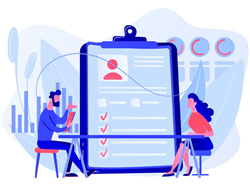 The Department of Communities, Housing and the Digital Economy has announced that from next Monday (13 March) staff will be able to use the new job evaluation request online form to make a Job Evaluation Management System (JEMS) assessment.
The Department of Communities, Housing and the Digital Economy has announced that from next Monday (13 March) staff will be able to use the new job evaluation request online form to make a Job Evaluation Management System (JEMS) assessment.
The online form will replace the previous Job Analysis Questionnaire (JAQ) PDF form.
In a statement, the Department said that after the Job Evaluation Request Form goes live the Queensland Shared Services (QSS) JEMS team would continue to accept the JAQ PDF (offline) form and Agency-specific JAQ forms until 6 April.
“After that date, the QSS will no longer accept any JAQ PDF forms sent via email to the [email protected] email address, including Agency-specific JAQ forms,” the Department said.
Those employees accessing the new form for the first time should log in to the QSS Self Service Centre using the single sign-on (SSO).
“If your Agency doesn’t use the SSO, log in with your user-name (Government email address) and password. If you don’t know your password, select ‘Forgot Password’ and follow the prompts,” the Department said.
“If you’ve never used the Self Service Centre before, click on the ‘Register’ button.”
The Department said the changes had been made to make it easier for employees to complete requests.
“Online forms provide a standardised experience for all Agencies — no more PDF compatibility issues, and save you time — no downloading, printing, signing and scanning.
“Contact the QSS Customer Support team on 1300 146 370 if you need help.”
Further information about the new online job evaluation request form can be accessed at this PS News link.










