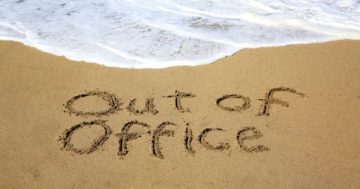Laura Berlinsky-Schine* says people who don’t follow these 30 email rules, could be ruining their professional reputation.
 We get hundreds — in some cases, thousands — of emails every week. A lot of them are spam, but some of them are important.
We get hundreds — in some cases, thousands — of emails every week. A lot of them are spam, but some of them are important.
In order to prevent your message from going into the ether of unread email or being taken the wrong way, it’s essential to practice proper email etiquette.
What is email etiquette?
We have unspoken rules governing many facets of our professional lives — how we interact with colleagues in the office, how we present ourselves and so on.
Email etiquette is one set of these widely accepted rules that dictates our written, digital communication.
Email etiquette helps you gauge what’s appropriate and what’s not. It also gives you guidelines on how to communicate in different scenarios, depending on the circumstances and your relationship with the recipient or sender.
Ultimately, following these rules will help you come across as more professional, respectful and polite, as well as prevent you from committing an email faux pas or having miscommunication occur.
Why is email etiquette important?
Email has been a major means of personal and professional communication for several decades at this point.
Even so, many people still don’t see it as something that requires significant attention to get “right.”
Using the wrong tone for the situation, crafting a message that’s riddled with spelling or grammatical errors and committing other all-too-common mistakes could adversely impact your reputation and relationship with the recipient.
It can also mean that the recipient won’t take it seriously and mark it as spam without even reading it.
Following proper email etiquette will increase the likelihood that your email gets read and comes across as you intend.
30 email etiquette rules for the workplace
- Always, always proofread.
Before you hit the send button, read your email over. Then read it again.
Don’t rely on spell check or tools like Grammarly to do the job for you — although they can certainly help you catch errors.
Think of every email like it’s as important as a cover letter — which, in today’s world, you’re probably sending by email — because if it didn’t matter, you wouldn’t be sending it.
- Ensure your email address is professional.
Still using your email address from middle school — something like [email protected]? It’s time to stop.
If you’re writing to the recipient regarding something related to the organisation where you work, then use your company-issued email address.
If you don’t have one, create a Gmail address that’s your first name and last name or first initial and last name. You can also set up one with your name @ your website.
- Standardise your formatting.
This is not the space for crazy fonts. Use a standard, such as Calibri, Arial, Helvetica or Times New Roman, in black — it’s also not the place to get experimental with blue and purple, unless you’re marking up a document (in which case red is standard).
Gmail uses a default Sans Serif font, although you can change it. If you’re copying and pasting text, ensure you strip the formatting.
- Avoid hitting the “reply-all” button if the email only concerns some people in the chain.
You’ve probably received emails sent to your entire team or multiple departments — perhaps even the whole company — that have nothing to do with you.
And sometimes, one person hits reply all when their response only concerns one person or a handful of people.
Slowly, your inbox is getting flooded with emails that have nothing to do with you.
The point is, don’t be that person. Reply to sender and add the other recipients one by one rather than replying all, unless it’s essential for all the original recipients to read it.
- Open with a formal greeting.
If you’re not on familiar terms with your contact, it’s best to err on the side of formal when addressing them.
“Hello [first name]” or “Hi [first name]” is usually fine, but “Hey” is not, unless you know them fairly well.
For very formal circumstances, such as a cover letter, “Dear” is often more appropriate, followed by an honorific and the person’s last name.
If you don’t know the recipient’s name, “To whom it may concern” will do, but make every effort to find the recipient’s name before you use it.
- And close with a formal sign-off.
You shouldn’t end your email with an overly informal sign-off, either, or just your name.
“Warmly,” “Regards” or “Best” (or “Best regards”) are some good general-purpose sign-offs.
“Thanks” is appropriate only when you’re actually thanking the person for something.
For very formal occasions, as with cover letters, “Sincerely” is usually a good choice.
- Craft a professional signature.
For business communication, you should have a standard signature.
But don’t get too creative with it — or make it go on too long. It should have your basic contact information: your full name, your job title, your business’ name (if applicable), your business website (if applicable) and your phone number.
Your company may ask you to include a specific tagline or promotion at the bottom, too.
If appropriate, you might include your LinkedIn profile, but try to keep your signature concise.
- Don’t ramble.
Keep the entire email short and to-the-point.
A rambling, meandering email will confuse and lose your reader. Show them that you value their time by being brief.
- Introduce yourself if the recipient doesn’t know you.
Start by explaining who you are if the recipient doesn’t know you. For example, you might say:
“I’m the marketing manager at X company and am interested in your input on a project.”
“I’m a recruiter at Y Agency and am impressed by your background in software development.”
“Shelly Smith suggested I reach out regarding the PR assistant position.”
- Include a succinct, to-the-point subject line.
It’s best practice to include a subject line with your email.
It should be clear from the subject line what your recipient should expect when they open the email. Some examples include:
“Confirming appointment on 1/7”
“Question about our meeting”
“Report request”
- Use sentence case.
In the age of texting and other forms of ultra-quick communication, we tend to scrap full sentences in favour of short phrases and abbreviations.
But in a professional email, you should use complete sentences written in sentence case.
As a reminder, sentence case means you capitalise the first word of the sentence and all proper nouns and end it with punctuation.
- Get to the point quickly.
Get to the point as quickly as possible. The recipient should know why you’re writing to them within the first two sentences. Otherwise, they might stop reading.
- Use the recipient’s correct name.
Double-check the spelling. If you’re using an honorific, ensure that it’s the correct one; for example, if the recipient has a doctorate, call them “Dr.”
If you’re not sure how they prefer to be addressed, search for their name and institution or business online or consult their LinkedIn profile.
Avoid using nicknames unless you’re certain that the recipient prefers one.
- Shorten links if they’re too long.
If you include a lengthy mess of a URL that goes on for a paragraph and includes all manners of symbols and random punctuation, you’re cluttering up space.
Even if the URL is not your fault, it still looks unprofessional in a business-related email.
To make your URL cleaner, try a link shortener like bit.ly or an alternative. You can often find the simpler URL hidden in the lengthier one, too — just double-check that it still works before you send your email.
- Be careful about saying anything that might get lost in translation.
When unaccompanied by facial expressions and gestures, the meaning of your written message might be confused.
That’s why it’s essential to be careful about saying anything that might come across differently from how you intend it to.
For example, a joke that the recipient would easily understand if you told it in daily conversation could have unintended consequences in an email.
- Set out-of-office replies.
When you won’t be checking or responding to email for more than a day, it’s best practice to set an out-of-office reply (OOO), so anyone who sends you a message knows why you’re not responding. Include information such as:
- When you’ll be returning to the office (virtually or in-person)
- A person to contact in your stead for urgent matters only
- When they can expect to receive a reply (this might not be the same as your return date)
- A clear subject line that makes it obvious that you’re away
Avoid going into too much detail or being TMI.
- Avoid waiting too long to reply.
While you can’t always respond immediately, you should whenever possible.
Usually, it’s appropriate to respond within 24 hours, although the window may be longer or shorter depending on the context.
To ensure you don’t let a message sit in your inbox with no response for too long, flag important messages for follow-up.
- Ensure your tone is right for the situation.
This requires emotional intelligence; tone is often hard to read and can vary significantly from situation to situation.
But know that others frequently have trouble reading and assessing tone, too.
That’s why you need to make an effort to clarify your tone as much as possible. For example, it’s a good idea to avoid sarcasm, which never comes across well in written communication.
If you’re sending a reply, mirror the tone of the original sender.
If you’re concerned about your message striking the wrong tone, ask someone else to read it before you hit send. Or, have a conversation over the phone or Zoom instead.
- Know when to use Bcc.
Bcc (blind carbon copy) is a tool to protect people’s privacy and ensure that other recipients don’t see their email address. It’s commonly used to send a message to a large group of people.
You might Bcc recipients in an invitation to an event, for example. This is also a good practice for emailing a group of customers or clients.
People may also move others to Bcc so they can be dropped off of a long chain of emails they don’t need to see.
For instance, if someone is introducing mutual connections, you should move them to Bcc after they’ve established contact.
- Protect people’s privacy.
Be mindful of including personal, private information in emails. That includes (but is not limited to):
- Social security numbers
- Credit card numbers
- Confidential contracts
- Tax information
Ultimately, you should use your common sense. When in doubt, ask the recipient if they would prefer that you don’t include certain information in an email.
- Remember that you’re always leaving a paper trail — metaphorically speaking.
Along the same lines, remember that you’re leaving a digital footprint.
This is true of anything you put online (including those Facebook pictures of your college parties), so exercise caution with your digital persona.
Often, your company has access to anything you write using their resources.
So, be careful about sending off a message to your colleague complaining about your boss — they or someone else at the company could easily be monitoring your email.
- Wait a reasonable amount of time before following up.
We all get frustrated when people don’t answer our emails in a timely manner.
But the fact is, something that’s urgent to us isn’t necessarily the most important thing to your recipient at the moment.
They could have a long list of more pressing issues to deal with before they even read your message. Hounding them will only annoy them.
That doesn’t mean you can’t follow up at all. You just need to wait an appropriate amount of time.
This varies from situation to situation, so use your best judgment in context. And if something is truly urgent, pick up the phone and call them.
- Forward with caution.
Make sure you’re not sending something sensitive to someone who shouldn’t see it.
Also, carefully read through the entire chain before passing it along, because you could find yourself in hot water if you’ve forgotten about something you or someone else wrote that the third party shouldn’t see.
- Use proper punctuation.
We discussed using sentence case in your emails.
You also need to use proper punctuation — a question mark for a question and a period for a statement. Use exclamation points sparingly.
- Take a breath before emailing when you’re upset or angry.
We all get upset or angry at times, and it’s tempting to take to our phones or laptops and send off a rage-filled messaging telling someone off.
Before you do that, take a beat. Expressing your anger when you’re wound up will only come back to haunt you later.
Ensure you’ve calmed down enough to have the conversation before you start it.
Consider writing out what you want to say to get out your feelings on paper as a release.
Just make sure you don’t risk hitting send; you might want to write it in a separate document.
- Know when to choose a different mode of communication.
Sometimes, an email isn’t the most appropriate mode of communication for the situation at hand.
If you need to discuss an important issue that requires a great deal of explanation, a phone call is warranted.
I know — who talks on the phone these days? People who need to discuss issues at length, that’s who.
If you’re concerned about bothering someone with a phone call while they’re busy, you might email them to arrange a time to talk in more detail.
Phone calls are also a good idea when you need to discuss something that requires urgent attention; you can’t trust that they’ll see your email immediately.
And it should never be used to reveal something sensitive or potentially upsetting.
- Be mindful of cultural differences.
A lack of awareness of cultural differences can result in problems — sometimes huge ones — and miscommunication.
While you can’t have firsthand knowledge of how every culture communicates, be mindful of how something you’re saying might be perceived from a different perspective.
If you’re doing business with someone based in another country, you should do a little research to ensure you’re not unintentionally committing a faux pas.
- Be careful with attachments.
Avoid cluttering your recipient’s inbox or causing their computer to freeze by sending huge attachments.
Keep the files as small as possible, zipping files to compress them if need be.
If you can, give the recipient access to a shared drive instead, sidestepping the issue of sending overwhelmingly large attachments.
Or, simply include the information in the body of the email if at all possible.
- Never use emojis.
Just don’t. Unless you know the recipient very well, this will come across as immature and overly informal.
- Make sure you’re sending your email to the correct person.
We opened this list with a reminder to proofread your email several times. That goes for the recipient’s email address, too.
I’ve received emails that were intended for others (in some cases ones I certainly shouldn’t have seen), and I’m sure you have, too — just as many of us have accidentally sent an email to the wrong person.
This can have serious consequences. So, before you send it off, make absolutely certain your email is going to the right person and that their address is spelled correctly.
* Laura Berlinsky-Schine is a contributor at FairyGodBoss.
This article first appeared at fairygodboss.com.