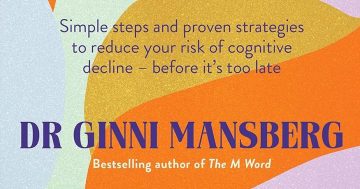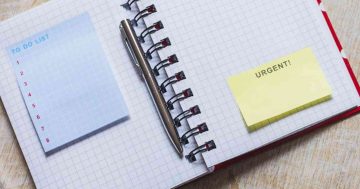The human brain is still the most effective computer we have, but Laura Stack* says it has to be used wisely to be at its most productive.
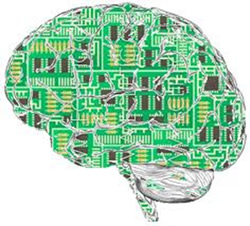 Even after more than a century of research and development, the human brain is still the most efficient computer on the planet.
Even after more than a century of research and development, the human brain is still the most efficient computer on the planet.
That’s likely to remain true until we invent quantum computers, assuming that’s even possible.
Pound for pound, nothing beats the brain’s processing and command-and-control ability.
It finds patterns where mechanical and digital computers don’t, can make intuitive leaps, holds astounding amounts of information.
To some extent can even fix itself when damaged.
That said, your brain has limitations.
The old saw about using only 10 per cent of your brain is a myth.
You may use only 10 per cent of your brain consciously at any time, but the rest is busy processing stimuli and translating sensory input into useful meaning.
Then there’s the issue of cognitive load: You can only keep so much information in your working memory before you run out of space or get confused.
Think of working memory as a computer’s RAM; long-term memory is your version of the hard drive.
Unfortunately, you can’t add more RAM to your brain. You can, however, manage your cognitive load to boost your productivity.
It mostly boils down to one word: Simplify.
Improve your signal-to-noise ratio
You want the important information, the signal, to get through as clearly as possible, while everything else is minimised.
So, get rid of as much ‘noise’ as possible.
Block unnecessary information, clarify details, unclutter, and generally weed anything blocking effective communication and progress on what you’re trying to do.
Use cognitive aids
Mnemonics are cognitive aids that let you clear some of your working memory.
You can create your own personal mnemonics to help you remember the basics as you work through a task or project, especially when learning something new.
They can be either phrases, or an easily remembered acronym, such as the term S.M.A.R.T. (Specific, Measurable, Achievable, Relevant, and Time-bound), used for achieving goals.
Flow charts, decision trees, and checklists also come in handy.
Avoid social media and news during work time
Both distract you from your job in the here and now.
You can live without social media until you are off the clock; and if a piece of news is crucial, someone will let you know.
Eliminate all the other distractions
Close your door, ask people not to have conversations outside your office.
Listen to ambient sound or soft music while wearing noise-cancelling headphones, or simply move somewhere quiet to work.
Close all unneeded applications, stop checking email more than a few times a day, turn off your phone ringer, and disable visual and audible notifications.
Maintain documentation for everything
Compile documentation for every aspect of the task or project you’re on.
Tighten it up, and make it as simple as possible.
This should include everything from white papers to step-by-step instructions for specific processes.
Even if you have to do a particular task only once, documenting it will help any co-workers who may do the same or a similar task in the future.
Few of us have infallible memories, but most of us can maintain an astonishing amount of temporary working memory — or organic RAM.
However, we’re not really machines; there are limits to what we can have open at once, and we have to eventually store it to our mental hard drives.
Nor can we truly expand our RAM, so we have to manage our working memory carefully.
The tips I’ve included in this blog will help you get started on managing your cognitive load effectively.
*Laura Stack is an award-winning keynote speaker, bestselling author, and authority on productivity and performance. She can be contacted at theproductivitypro.com.
This article first appeared on Laura’s blogsite.